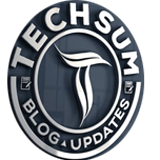Change Search Engine in the Omnibar Type “amazon” in the address bar AND press “Tab”, which will change the address bar to “Search amazon.co...
Showing posts with label Internet Tips. Show all posts
Showing posts with label Internet Tips. Show all posts
Google Chrome Browser Tips and Tricks
Task Manager Task manager displays the memory and CPU usage of the Chrome browser, broken down by each and every Tab. If you have multiple T...
Google Chrome Browser Tips and Tricks
Chrome:// commands There are various about command that you can type in the address bar. chrome://histograms chrome://memory chrome://cache ...
Google Chrome Browser Tips and Tricks
Reopen Recently Closed tab If you’ve closed a tab by mistake, you can open it by pressing Ctrl + Shift + T, (or) right mouse-click on the em...
Incognito – Secret Mode Incognito mode is for private browsing, where Chrome doesn’t record your browsing history, download hisotry. Any coo...