Window 8 has many features but they forgot or may be left an important feature in modern pc. Ad-hoc network they didn’t add this feature in window 8. That’s why we can’t create Wi-Fi hotspot directly from network connection. But we can turn on wifi in windows 8 with command port. Window 7 has this feature in network connection and you can share it with your devices.
Instead of using tricky methods in
command port. Actually there is a simple way to create Wi-Fi hotspot with window 8 pc. You can download software called Virtual Router Plus. It’s a free open source software for window 8, window 7, windows server 2008, windows server 2012 and Etc. it will do all the hard-work automatically within few seconds.You can broadcast your own home internet network and share it with your mobile, tablet and laptop.
Instead of using tricky methods in
command port. Actually there is a simple way to create Wi-Fi hotspot with window 8 pc. You can download software called Virtual Router Plus. It’s a free open source software for window 8, window 7, windows server 2008, windows server 2012 and Etc. it will do all the hard-work automatically within few seconds.You can broadcast your own home internet network and share it with your mobile, tablet and laptop.
How to Create Wifi Hotspot in Windows 8
- Download Virtual Router Plus
- Extract it
- Run VirtualRouterPlus.exe (you don't need to install it)
- After program launched
- Enter a name for your network
- Create your WiFi password
- Select connection you want to share
- Now click Start Virtual Router Plus
Now you can connect your device with recently created wifi hotspot. Instead of subscribing internet data plans on your device. You can simple create a hotspot zone in your house and connect with your devices it will save your money.
WinHotspot (Free) : It’s a free software same like virtual router plus. you can download it and use same like virtual router.
Other Free Softwares To Create Wi-Fi Hotspot
Connectify (Trial/Paid) : Most people say’s it is the best software to create Wi-Fi hotspot. Don’t know how to tell them it cost 25$ per year and 40$ for lifetime usage. May be they are rich to pay money for the software which has 2 3 alternative software’s without any cost.WinHotspot (Free) : It’s a free software same like virtual router plus. you can download it and use same like virtual router.
Courtesy : www.trickolla.com
To get new updates Like us on FaceBook

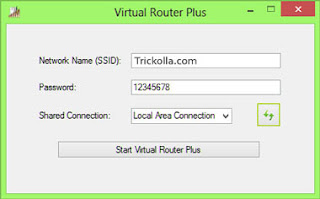

No comments:
Post a Comment