Smartphones, and primarily touchscreen smart phones, seem to be the future of cell phones as we know it. You would be hard-pressed to find someone these days not using a touchscreen smart phone. Many people use the popular I-Phone, as it was the first touchscreen smart phones to hit the market on a large-scale. However, lately Android has found its customer base, and more people than ever are using Android powered phones. Android's app market provides the user with the ability to not only customize their phone, but also the content that it holds. Most applications downloaded today are third-party, user submitted ones, and there are a lot out there. I mean a lot!
Android had over 450,000 apps at the end of last year. It can be hard to decided which apps are worth it, and which are simply a waste of your time. With the price of some apps ranging from $1.00 - $10.00 and over, it is important to know that the app you are downloading won't just become, "wasted space" on your phone. In this article I will give you my top 10 Android apps of 2013, and explain why you should get them. Keep in mind some of the apps on this list were not released in 2013, but still deserve a place on this list.

Splashtop comes in at number two for several reasons. There have been quite a few apps claiming to do what Spalshtop does so well, and sadly they were all a huge disappointment. Splashtop Remote Desktop HD, if you couldn't tell from the name is a remote desktop, designed to sync with your Windows, or Mac computer. This app allows you to take your computer with you wherever you go. You can listen to music right off your computer, get important work documents on the go, or maybe turn in some homework you forgot at home, the possibilities are endless. As long as you have a connection to wi-fi or a 3G/4G network any file on your computer can now be on your Android powered device. I highly recommend getting this app.
With the price of gas being so high these days it's no wonder apps like GasBuddy have been popping up on the Android market. However, this is truly a worthwhile app for several reasons. First off it is free, you won't have to pay a cent to use this app. Secondly it convenient, it has several options, whether you want to just find the closest cheap gas station near your, or search a specific city/zip/postal code area. You can even report gas prices to others, to help them find cheap gas. However, I think the kicker to this app is that you have a chance of winning $250 in gas. If you do a lot of driving, or just like to save money on gas this app is for you, get it now.
Android had over 450,000 apps at the end of last year. It can be hard to decided which apps are worth it, and which are simply a waste of your time. With the price of some apps ranging from $1.00 - $10.00 and over, it is important to know that the app you are downloading won't just become, "wasted space" on your phone. In this article I will give you my top 10 Android apps of 2013, and explain why you should get them. Keep in mind some of the apps on this list were not released in 2013, but still deserve a place on this list.
#1 - SwiftKey

If you have not already heard about this app, it is definitely worth checking out. SwiftKey is an app the replaces your Android's standard keyboard, and swaps it out for SwiftKey's. Now some of you may be saying, "my old Android powered keyboard works fine, why should I replace it?" The answer is, Swiftkey makes typing out text messages emails, Facebook posts, and everything else infinitely faster. It is fully customization, and even has the option to run languages simultaneously, for those of you who are bilingual. It does a much better job of completing words, and its swype function is much more accurate than Android's standard swype. However, it is hard to convince someone to switch to SwiftKey if they haven't tried it out for themselves. Luckily there is a free version of the app so you can give it a test run. There is a reason why this app was #1 in the Android market longer than any other app last year. If you haven't yet made the switch to Swiftkey I highly recommend that you give this app a try.








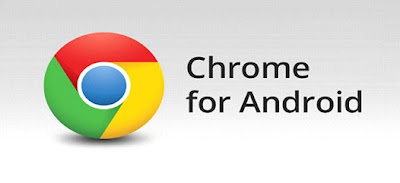
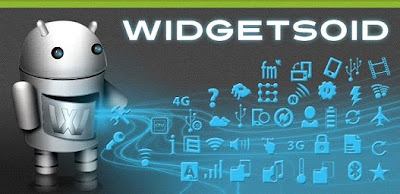

No comments:
Post a Comment