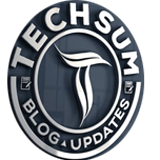Wow! That’s quick. Smack your mouse pointer against the left side of the screen to see a thumbnail of your most recently used apps and then...
Showing posts with label Windows 8. Show all posts
Showing posts with label Windows 8. Show all posts
Charms Bar
Isn’t that pretty charming? To bring up the Charms Bar (share, settings, shutdown, etc), hit the lower-left corner of the screen with the ...
Windows 8 Unlock
Locked down? Double tap on your mouse or hit any key on the keyboard to unlock the lock screen instead of dragging to the top.
Windows 8 Semantic Zoom
Huh! Is that a new zoom? Activate semantic zoom by zooming out in the app list in Search, with multi-touch.
Windows 8 Dark Theme
Are you a dark theme lover? Use the dark Windows 8 theme. Go to Control Panel > Ease of Access and enable the high contrast mode ...
Windows 8 App-Specific Settings
The Settings charm in applications reveal app-specific settings. Helps you dig in deeper!
Windows 8 Keyboard Shortcuts
Windows 8 has added few newer keyboard shortcuts, keeping the old ones intact. WIN + Q for application search, WIN + W for settings...
Windows 8 Tips and Tricks
Windows 8, a completely revamped version of Windows from Microsoft, is making lot of news recently in the technology realm. The much...
Metro screen capture
Want to capture a screen from Metro or one of its apps? If you try a Windows Desktop screen capture program, it may not work -...
Fast app switching between Metro and Desktop apps
There are several quick ways to switch between open apps, even if they're a mix of Metro apps and Desktop apps. Pressing Window...
Get to the oldstyle Windows Control Panel
What happened to the Windows Control Panel in Windows 8? It seems to have vanished. The Start button on the Desktop no longer l...
Shut down Metro apps
Run a Metro app, and you'll notice one thing is missing --- there's no apparent way to close it down. Usually, this isn'...