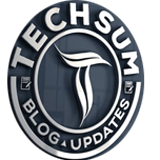History Press Ctrl+H, or Go to Customize -> History, to launch the history window. From here you can search for a specific website from y...
Showing posts with label Browsing Tips. Show all posts
Showing posts with label Browsing Tips. Show all posts
Google Chrome Browser Tips and Tricks
Drag and Drop Downloaded file Once a file is downloaded, you can just drag and drop the file (from the Chrome download window) to your Windo...
Google Chrome Browser Tips and Tricks
Carry your Chrome Settings with You If you are using multiple computers (at home, at work, etc.), you don’t need to worry about trying to se...
Google Chrome Browser Tips and Tricks
Open a link at a specific Tab Location As you already know, when you right click on a link, and say “Open link in a new tab”, it opens it as...
Google Chrome Browser Tips and Tricks
Change Search Engine in the Omnibar Type “amazon” in the address bar AND press “Tab”, which will change the address bar to “Search amazon.co...
Google Chrome Browser Tips and Tricks
Task Manager Task manager displays the memory and CPU usage of the Chrome browser, broken down by each and every Tab. If you have multiple T...
Google Chrome Browser Tips and Tricks
Chrome:// commands There are various about command that you can type in the address bar. chrome://histograms chrome://memory chrome://cache ...
Google Chrome Browser Tips and Tricks
Reopen Recently Closed tab If you’ve closed a tab by mistake, you can open it by pressing Ctrl + Shift + T, (or) right mouse-click on the em...
Incognito – Secret Mode Incognito mode is for private browsing, where Chrome doesn’t record your browsing history, download hisotry. Any coo...
Google Chrome Browser Tips and Tricks
Omnibox The URL address bar (also called as Omnibox in Chrome) in the Chrome browser is not only to enter your URL. Just type the keyword yo...
Google Chrome Browser Tips and Tricks
Display Home Button By default, chrome doesn’t display the ‘Home’ button in the toolbar. Click on the ‘Wrench Icon’ on the right-hand corner...
Google Chrome Browser Tips and Tricks
Pin Tab When you pin a tab, it minimizes the tab to display only the icon. When you have several tabs opened, this feature is very he...